
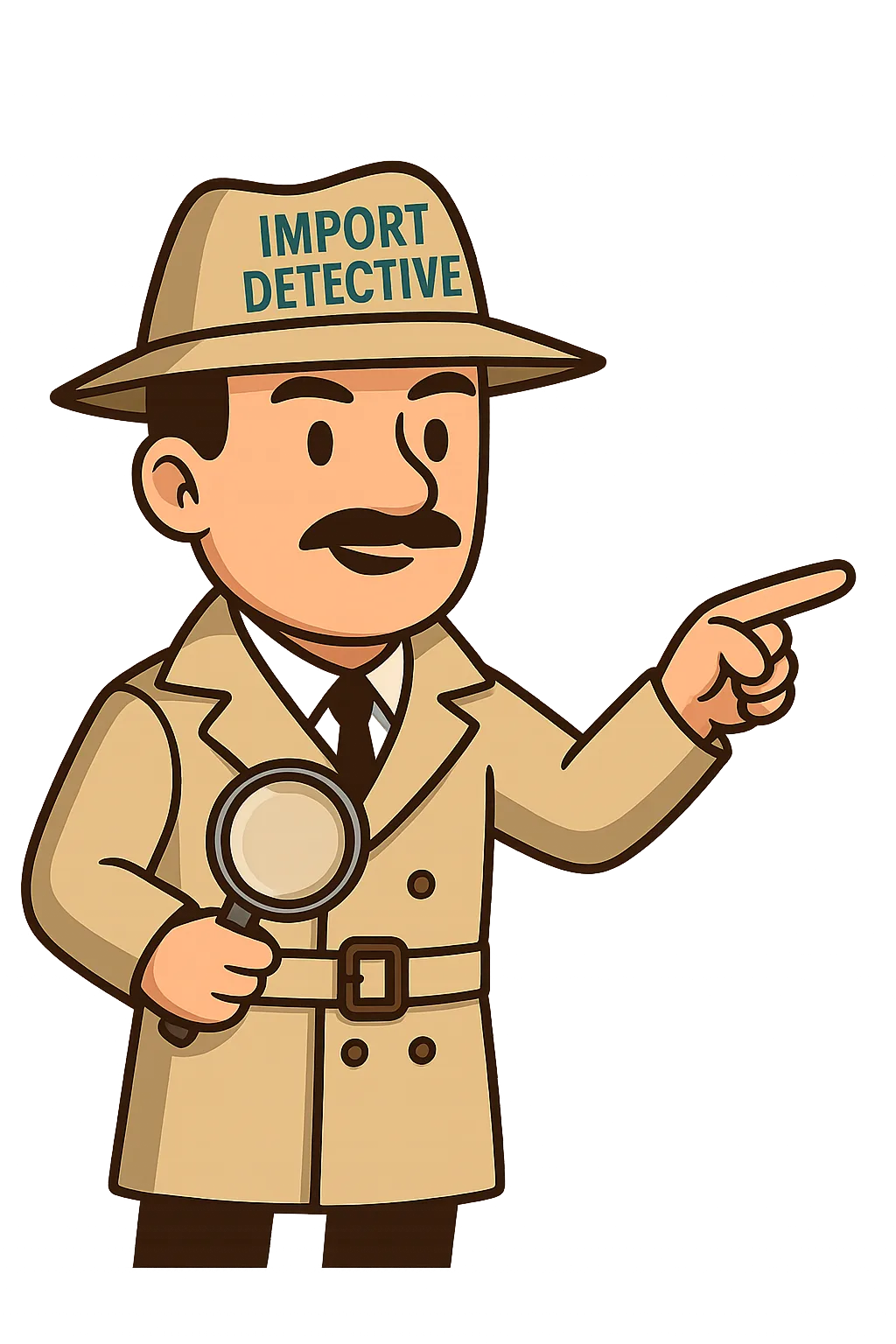
The Easy Way to Eliminate
Duplicate Records
GoSiftly scans your lists for matches across all historical
data, saving you time, money and keeping your outreach on
track.
Flexible Plans
Choose a plan that fits your workflow from the free tier for light users to full-scale access for high-volume pros.
All plans run directly inside Google Sheets. No extra software, no subscriptions outside Google.
Find Duplicates
Catch duplicates
across your current and
archived lists with
just a few clicks.
Simple & Powerful
Our intuitive tool makes
it easy to clean and
organize your data.
How It Works

Install GoSiftly
Install GoSiftly from the Google Workspace Marketplace and create your own version in Google Sheets.
Your file runs privately in your account and all data stays in your Drive.
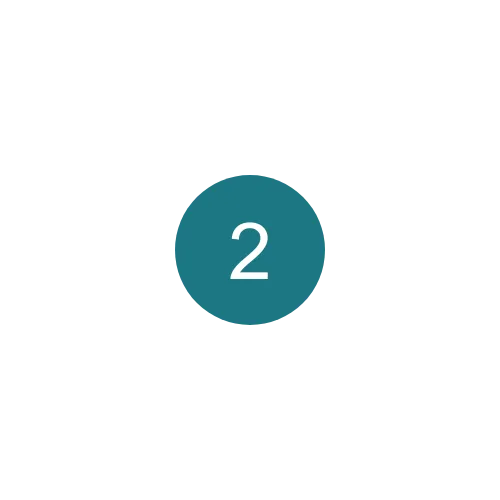
Import Your Lists
Add your latest lists directly into GoSiftly.
The tool automatically filters duplicates between your new and old data upon import.
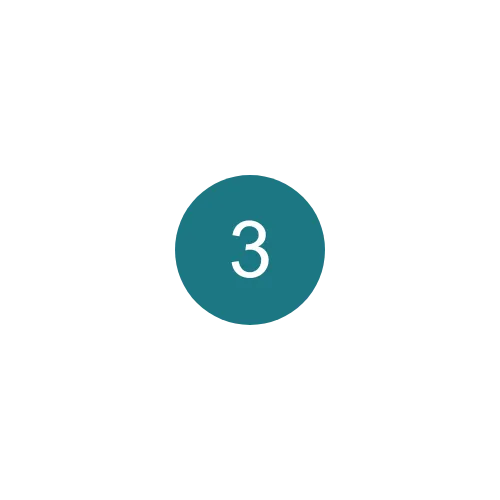
Run the Scan
Use 🕵️ The Import Detective to catch deeper duplicates across all past imports and spot portfolio owners instantly, New and Old.
"Created by investors, for investors. We know
how frustrating (and costly) it is to market to the same lead
twice."
📥 Import
Quickly add your latest lists into GoSiftly. Supports big files, just drop them in and let the tool do the heavy lifting.
🕵️♂️ Import Detective
Scan your new lists for duplicates against all past imports and even archived records.
Detects repeat contacts and identifies portfolio owners automatically.
Prevents wasted marketing time and skip tracing the same leads twice
📤 Export
Download a perfectly cleaned, Deduped list ready for skip tracing, mailers, or your CRM as well as a Portfolio Report. Saves hours of manual cleanup.
🔄 Reset
Clear out old data with a single click and get your workspace ready for a new batch. No more messy leftovers between imports.
Let's Take a Quick Tour
See How Easy GoSiftly Makes It
Choose Your Plan
🆓 FREE
• 50 Detective scan tokens per month
• 500 imports per month
• Export cleaned data within your monthly limits
-
⭐ STARTER - $59 per year (Just $4.92 per month)
• 200 Detective scans per month
• 5,000 imports per month
• Export all cleaned data
-
🚀 PROFESSIONAL - $99 per year (Just $8.25 per month) * RECOMMENDED
• Unlimited Detective scans
• Cross-property duplicate detection
• 15,000 imports per month
• Export all cleaned data
-
💎 ENTERPRISE - $199 per year (Just $16.58 per month)
• Unlimited Detective scans
• Unlimited imports
• Cross-property duplicate detection
• Priority support
-
-
⚡ All plans include:
• Automatic duplicate filtering between new and old lists
• Secure Google Drive data handling
• Access to all future updates via the Marketplace
💡Comparable tools charge $50–$200/month.
That’s $600–$2,400 every year.
Instant ROI Guarantee:
One avoided skip trace on a big list could save you $50–$200 instantly. GoSiftly often pays for itself the very first time you use it.
Payment portal will be available here once GoSiftly launches
Frequently Asked Questions
Have another question? Email us anytime at support@gosiftly.com
Will my data stay private?
Yes, your data is always private. Everything runs inside your own Google account. We never see your lists, and you control who has access.
What happens if my new list is bigger than the old one?
That’s completely fine. GoSiftly compares each record in your new list against the old list or past imports to check for duplicates. The number of records in either list doesn’t affect performance.
Can I use this if I’m not good with spreadsheets?
Yes, 100%. You don’t need to have any spreadsheet experience. Just import your data, and GoSiftly does the rest.
Do I need Excel or special software?
Nope! GoSiftly runs entirely in Google Sheets. All you need is a free Gmail account and a web browser (works on PC or Mac).
Will GoSiftly remove all duplicates automatically?
Yes, It removes duplicates automatically when you compare an Old List to a New List. The Import Detective goes even deeper, catching past duplicates, even those not in your current lists.
How many records can GoSiftly handle?
GoSiftly is built to handle up to 15,000 records per import. Large lists may take a few extra seconds, but the tool can handle the load.
What if my column order is different from yours?
You’ll need to reformat your list to match GoSiftly’s column layout. We provide a clear reference in the file so you can line everything up quickly.
Do I need to press a button to run the tool?
No button needed, the magic happens automatically. Import your lists into the right tabs, and the Results update instantly. For a deeper scan, just click “Import Detective.” That’s it!
Can I Manage my subscription from within GoSiftly?
Yes!
1. Login to your Gmail account connected to GoSiftly
2. Click Extensions → GoSiftly → Manage Billing
3. Click “Open Billing Portal”
4. You'll be redirected to Stripe's secure portal
From there you can:
- Upgrade or Downgrade plans
- Update payment method
- View invoices and payment history
- Cancel subscription
What our users are saying
"Wish I had this tool sooner"
“GoSiftly paid for itself on my first import. Had I not used it my most recent skip trace would have cost me an extra $82. I wish I’d had this tool sooner.”.
- Brandon M

"I used to waste hours cleaning my lists"
"I used to waste hours cleaning my lists and still missed duplicates. Now I’m confident my marketing dollars aren’t going down the drain."
- Michelle R

"I Never realized how many repeat records were slipping through"
"The Import Detective is a game changer. I never realized how many repeat records were slipping through until GoSiftly flagged them. "
- Jerome W

"I cleaned my list in minutes"
"I was nervous about using a spreadsheet tool, but GoSiftly made it simple. I cleaned my list in minutes, no tech skills needed!"
- Terry F

Fill out the form below or email support@GoSiftly.com. We'll respond as quickly as possible.
Contact Us

